- The Importance of Quality Podcasting Equipment
- Essential Podcasting Equipment for Beginners
- A Deeper Dive into the World of Microphones
- Conclusion
- Keywords:
- Key Takeaways:
- You Might Still Be Wondering about…
- What factors should beginners consider when choosing a microphone for podcasting?
- How do closed-back headphones benefit podcasters during the recording and editing process?
- What is the purpose of a pop filter, and why is it important for podcasters?
- How can acoustic treatments improve the audio quality of a podcast recording?
- What is the role of an audio interface in podcasting, especially with XLR microphones?
- Why would podcasters benefit from using a mixer, particularly in multi-person podcasts?
- Can podcasting software be used for both recording and editing podcasts?
- Are there any free podcasting software options available for beginners?
- How important is it to balance equipment costs with the desired sound quality for beginners?
- What are some additional tips for beginners to improve their podcast’s overall sound quality?
- Common Misconceptions:
- Expensive equipment is necessary to start a podcast.
- USB microphones provide inferior audio quality compared to XLR microphones.
- Using any pair of headphones will suffice for podcasting.
- Acoustic treatments are only necessary for professional studios.
- Any microphone stand can replace a boom arm.
- Audio interfaces and mixers serve the same purpose in podcasting.
- Expensive podcasting software is required for professional-quality editing.
- Beginners should invest in all podcasting equipment at once.
- Sound quality is the sole determinant of a successful podcast.
- Podcasting equipment alone guarantees a successful podcast.
Podcasting has dramatically risen in popularity over recent years, transforming from a niche hobby into a mainstream media platform. Whether you aspire to be the next Joe Rogan or want to establish a unique space for your thoughts, starting your own podcast can be an exciting and fulfilling venture. However, like any new endeavor, the initial step into podcasting can be daunting, especially when it comes to selecting the right equipment. This comprehensive guide will demystify the process and help you choose the right podcasting equipment as a beginner.
The Importance of Quality Podcasting Equipment
The world of podcasting is incredibly diverse, spanning across genres such as true crime, business, comedy, education, and more. While content is undoubtedly king, the technical quality of your podcast also plays a significant role in attracting and retaining listeners. Poor audio quality can distract from the content and deter listeners. This is where quality podcasting equipment comes in.
While the initial investment might seem overwhelming, good-quality podcasting equipment can dramatically enhance your podcast’s sound quality, making it more appealing and professional. But remember, investing in the most expensive equipment right off the bat is not necessary. As a beginner, your goal should be to find equipment that delivers good sound quality without breaking the bank.
Essential Podcasting Equipment for Beginners
- Microphone: The microphone is perhaps the most critical piece of podcasting equipment. A good-quality microphone can make a world of difference to your podcast’s sound quality.
When choosing a microphone, you’ll encounter two types: USB and XLR. USB microphones are easy to use—simply plug them into your computer, and you’re good to go. They are an excellent choice for beginners due to their affordability and simplicity. The Audio-Technica ATR2100x-USB is a popular choice for beginner podcasters.
XLR microphones, on the other hand, require an audio interface or a mixer to connect to your computer. While they are more complex and costly, they deliver superior audio quality. If you plan on having multiple hosts or guests, investing in XLR microphones might be worthwhile. The Heil PR40 is a highly recommended XLR microphone.
- Headphones: A pair of closed-back headphones is essential for monitoring your recording and editing your podcast. They allow you to catch and correct any audio issues during the recording process. The Audio-Technica ATH-M30x is an excellent option for beginner podcasters.
- Pop Filter: A pop filter is a screen that is placed between you and the microphone. It helps reduce plosive sounds—harsh sounds that occur when you pronounce words with “p” or “b.” This inexpensive tool can significantly improve your audio quality.
- Boom Arm: A boom arm is a stand for your microphone. It allows you to adjust the microphone’s position for optimal sound capture and reduces the noise from the table or the handling of the microphone.
- Acoustic Treatments: Sound bounces off hard surfaces, creating echoes that can degrade your audio quality. Acoustic treatments, like foam panels, can absorb these sound waves and reduce echo.
- Audio Interface (for XLR microphones): An audio interface is a device that allows you to connect XLR microphones to your computer. It also converts the analog signal from the microphone into a digital signal that your computer can process. The Focusrite Scarlett 2i2 is a popular choice for beginners.
- Mixer (for multi-person podcasts): A mixer allows you to control the audio levels of multiple microphones. If you plan on having multiple hosts or guests, investing in a mixer can give you more control over your sound quality.
- Podcasting Software: While not a physical piece of equipment, podcasting software (also known as digital audio workstations) is crucial for recording and editing your podcast. Audacity is a free, user-friendly software perfect for beginners.
A Deeper Dive into the World of Microphones
When it comes to podcasting, selecting the right microphone is crucial for capturing high-quality audio. The two primary microphone types used in podcasting are dynamic and condenser microphones. Additionally, there is often a debate about the advantages of USB microphones versus XLR microphones. Let’s take a deeper dive into these aspects to help you understand the differences and make an informed decision.
Dynamic Microphones:
Reliability and Versatility Dynamic microphones are known for their durability and versatility, making them popular among podcasters, especially beginners. They are less sensitive to ambient noise and are designed to handle high sound pressure levels, making them ideal for recording in less-than-ideal environments. Dynamic microphones are dynamic in nature, meaning they use electromagnetic induction to convert sound waves into electrical signals.
Advantages of Dynamic Microphones:
- Durability: Dynamic microphones are built to withstand rough handling and are more resistant to damage from accidental drops or mishandling.
- Versatility: These microphones work well for various recording scenarios, including interviews, live performances, and outdoor recordings.
- Noise rejection: Dynamic microphones have a narrower pickup pattern, which helps minimize background noise and focus on the primary sound source.
- Cost-effective: Dynamic microphones are often more affordable compared to condenser microphones, making them a budget-friendly option for beginners.
Condenser Microphones:
Superior Sensitivity and Detail Condenser microphones are highly sensitive and capture a broader frequency range, making them ideal for capturing intricate details in vocals and instruments. They require a power source, typically provided through an audio interface or mixer, as they use a charged capacitor to convert sound waves into electrical signals. Condenser microphones are commonly used in professional studio settings.
Advantages of Condenser Microphones:
- Sensitivity: Condenser microphones are highly sensitive, capturing a wider range of frequencies with greater detail and accuracy.
- Transparency: They reproduce sound more accurately, offering a more natural and transparent sound quality.
- High-frequency response: Condenser microphones excel at capturing subtle nuances, making them ideal for capturing vocals, acoustic instruments, and studio recordings.
- Low self-noise: Condenser microphones have lower self-noise levels, meaning they introduce less background noise into the recording.
USB Microphones:
Simplicity and Convenience USB microphones have gained popularity in recent years due to their ease of use and convenience. They connect directly to a computer’s USB port, eliminating the need for additional equipment like audio interfaces or mixers. USB microphones are plug-and-play devices, making them beginner-friendly and suitable for quick and easy setups.
Advantages of USB Microphones:
- Simplicity: USB microphones are incredibly user-friendly. You can plug them into your computer, and they are ready to use without any additional setup or configuration.
- Portability: USB microphones are compact and easy to transport, making them a great choice for podcasters who record on the go or travel frequently.
- Affordability: USB microphones are often more budget-friendly compared to XLR microphones, as they eliminate the need for an audio interface or mixer.
XLR Microphones:
Flexibility and Professional Quality XLR microphones, although requiring additional equipment, offer unparalleled audio quality and versatility. They use a three-pin XLR cable to connect to an audio interface or mixer, providing better control over gain, audio levels, and signal processing. XLR microphones are commonly used in professional studio setups and multi-person podcasting scenarios.
Advantages of XLR Microphones:
- Audio quality: XLR microphones generally provide superior audio quality, especially when paired with high-quality preamps in audio interfaces or mixers.
- Versatility: XLR microphones offer flexibility for different recording setups, allowing multiple microphones to be used simultaneously and adjusting audio levels individually.
- Expandability: XLR microphones can grow with your podcasting needs. As your setup evolves, you can easily upgrade or add additional equipment, such as mixers or audio interfaces, to enhance your production capabilities.
- Long cable runs: XLR cables can transmit audio signals over longer distances without signal degradation, making them suitable for larger recording spaces or live podcasting events.
The choice between dynamic and condenser microphones, as well as USB and XLR connections, depends on your specific podcasting needs and preferences. Dynamic microphones offer reliability and versatility, while condenser microphones provide superior sensitivity and detail. USB microphones are convenient and beginner-friendly, while XLR microphones offer professional-quality audio and flexibility. Consider your recording environment, budget, and desired sound quality when making your microphone selection. Happy podcasting!
Conclusion
Embarking on your podcasting journey is an exciting venture. While the initial investment in equipment can seem daunting, remember that the most important aspect of your podcast is the content itself. Start simple, learn the ropes, and upgrade your equipment as you progress. The right equipment can enhance your podcast’s sound quality, making your content more appealing to your listeners. Happy podcasting!
Keywords:
- Podcasting equipment: The tools and devices required for recording and producing podcasts.
- Microphone: A device used to capture audio and convert sound waves into electrical signals.
- USB microphone: A type of microphone that connects directly to a computer via a USB port, eliminating the need for additional equipment.
- XLR microphone: A type of microphone that requires an XLR cable and an audio interface or mixer to connect to a computer.
- Audio interface: A device that converts analog audio signals into digital format and connects XLR microphones to a computer.
- Headphones: Audio devices worn over the ears to monitor and listen to recorded audio.
- Pop filter: A screen placed in front of a microphone to reduce plosive sounds caused by bursts of air during speech.
- Boom arm: A stand or mount that holds a microphone and allows for flexible positioning and reduced handling noise.
- Acoustic treatments: Materials or panels used to absorb sound reflections and reduce echo in a recording space.
- Podcasting software: Digital audio workstations or applications used for recording, editing, and producing podcasts.
Key Takeaways:
- Good-quality podcasting equipment enhances sound quality and makes your podcast more appealing and professional.
- USB microphones are affordable and easy to use, while XLR microphones offer superior audio quality but require additional equipment.
- Closed-back headphones are essential for monitoring and editing podcast recordings.
- Pop filters help reduce plosive sounds, improving audio quality.
- Boom arms provide adjustable positioning for microphones and minimize unwanted noise.
- Acoustic treatments like foam panels can reduce echoes in a recording space.
- An audio interface is necessary for connecting XLR microphones to a computer.
- Mixers are useful for controlling audio levels in multi-person podcasts.
- Podcasting software is required for recording and editing podcasts, with Audacity being a popular choice for beginners.
- Starting simple and upgrading equipment as you progress is a recommended approach to podcasting.
You Might Still Be Wondering about…
What factors should beginners consider when choosing a microphone for podcasting?
Beginners should consider the microphone type (USB or XLR), audio quality, budget, and ease of use.
How do closed-back headphones benefit podcasters during the recording and editing process?
Closed-back headphones provide isolation and allow podcasters to monitor their recordings more accurately, catching any audio issues.
What is the purpose of a pop filter, and why is it important for podcasters?
A pop filter reduces plosive sounds caused by certain speech sounds like “p” and “b,” improving audio quality and clarity.
How can acoustic treatments improve the audio quality of a podcast recording?
Acoustic treatments absorb sound reflections and minimize echoes, resulting in clearer and more professional-sounding recordings.
What is the role of an audio interface in podcasting, especially with XLR microphones?
An audio interface converts analog signals from XLR microphones into digital format for computer processing and recording.
Why would podcasters benefit from using a mixer, particularly in multi-person podcasts?
A mixer allows podcasters to control audio levels from multiple microphones, ensuring balanced and consistent sound quality.
Can podcasting software be used for both recording and editing podcasts?
Yes, podcasting software serves as a digital audio workstation, offering features for both recording and editing podcast episodes.
Are there any free podcasting software options available for beginners?
Yes, Audacity is a popular and user-friendly free podcasting software that beginners can use for recording and editing podcasts.
How important is it to balance equipment costs with the desired sound quality for beginners?
It’s crucial for beginners to find a balance between affordability and sound quality, starting with reasonably priced equipment and upgrading gradually.
What are some additional tips for beginners to improve their podcast’s overall sound quality?
Pay attention to the recording environment, speak close to the microphone, minimize background noise, and practice good microphone technique.
Common Misconceptions:
Expensive equipment is necessary to start a podcast.
Reality: While quality equipment is important, there are affordable options that can deliver good sound quality for beginners.
USB microphones provide inferior audio quality compared to XLR microphones.
Reality: USB microphones can produce excellent audio quality, and the difference in quality is not always significant for beginners.
Using any pair of headphones will suffice for podcasting.
Reality: Closed-back headphones are recommended for accurate monitoring and better sound isolation during recording and editing.
Acoustic treatments are only necessary for professional studios.
Reality: Even small adjustments, like using foam panels or blankets, can significantly improve audio quality in home recording spaces.
Any microphone stand can replace a boom arm.
Reality: Boom arms provide better adjustability and reduce handling noise compared to regular microphone stands.
Audio interfaces and mixers serve the same purpose in podcasting.
Reality: Audio interfaces are specifically designed for connecting XLR microphones to computers, while mixers allow control over multiple microphones’ audio levels.
Expensive podcasting software is required for professional-quality editing.
Reality: Free software like Audacity offers powerful editing capabilities suitable for beginners and can produce professional-sounding results.
Beginners should invest in all podcasting equipment at once.
Reality: Starting with essential equipment and gradually upgrading based on experience and needs is a more cost-effective and practical approach.
Sound quality is the sole determinant of a successful podcast.
Reality: While sound quality is important, content, consistency, and marketing also play significant roles in podcast success.
Podcasting equipment alone guarantees a successful podcast.
Reality: Quality equipment is essential, but creating engaging content, building a loyal audience, and effective promotion are equally vital for a successful podcast.



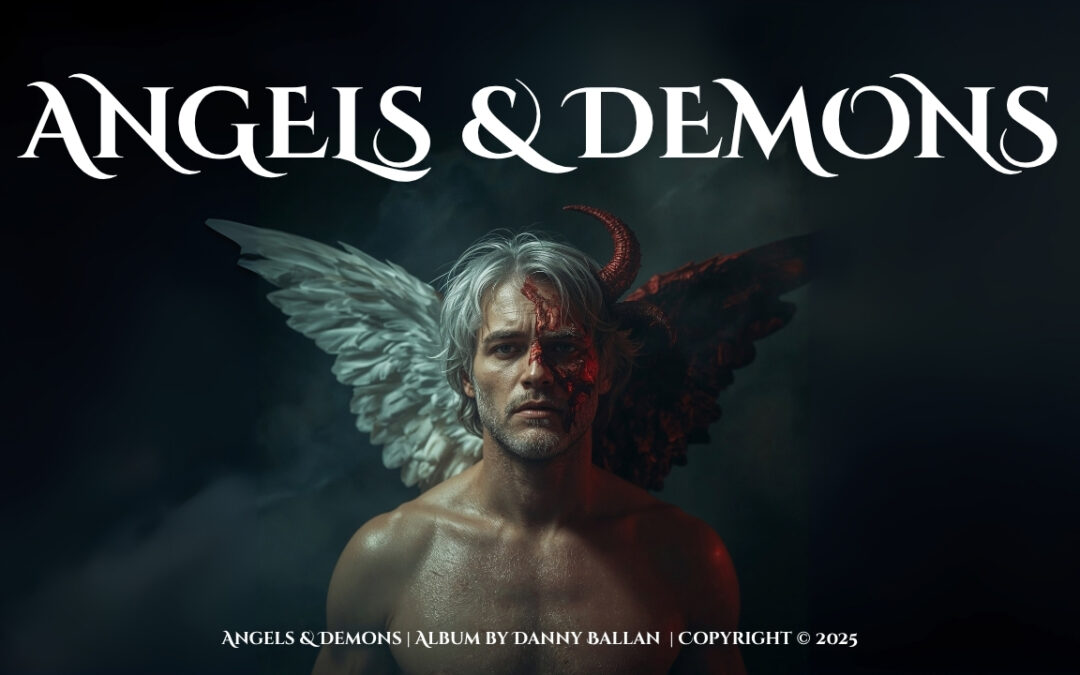
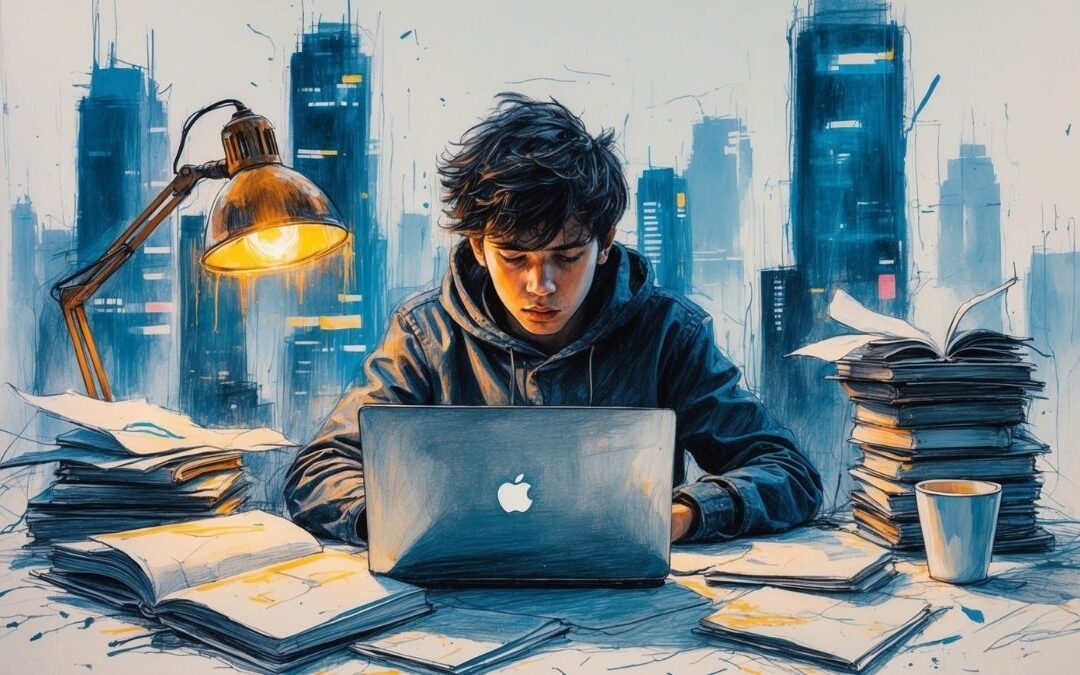

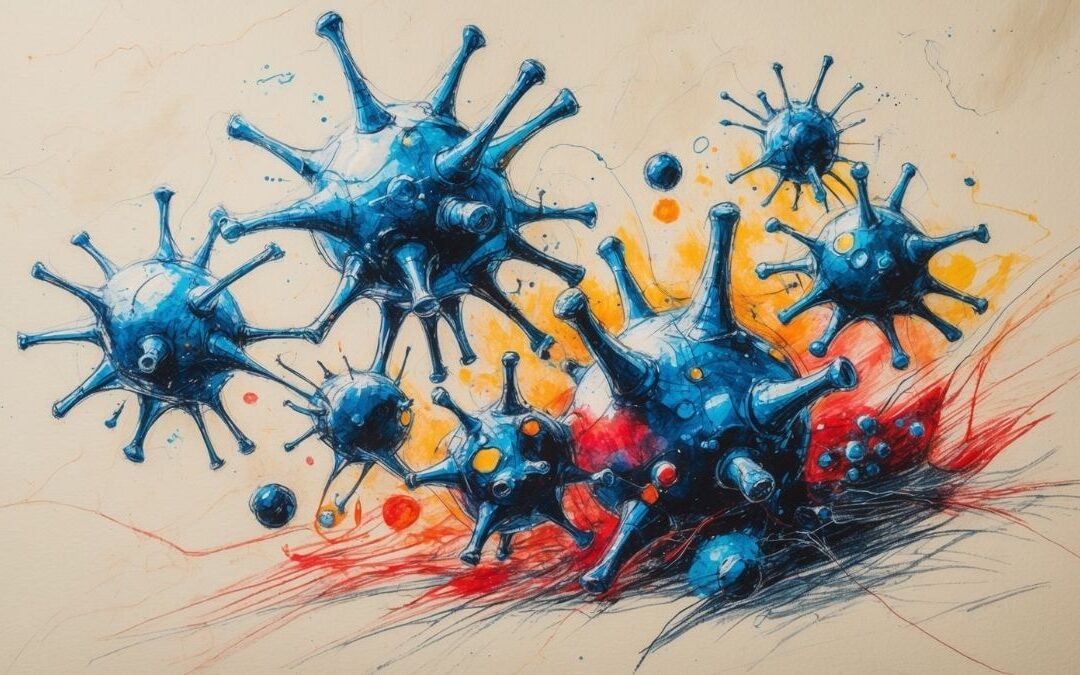

0 Comments