- Navigating the Educational Technology Landscape
- Common Pitfalls to Avoid
- Case Studies:
- Keywords:
- Key Takeaways:
- You May Still Be Wondering About…
- What strategies can teachers use to ensure the effective integration of technology in classrooms?
- How can schools support teachers in integrating technology into their teaching?
- What role do students play in the integration of technology in education?
- How can educators ensure that the use of technology doesn’t widen the digital divide?
- How does the integration of technology affect student engagement?
- How can educators ensure data privacy and security when using EdTech tools?
- What are the challenges teachers might face while integrating technology into their classrooms?
- What is the future of educational technology?
- How can teachers keep up with the rapidly changing landscape of educational technology?
- How can parents support the use of technology in their children’s education?
- Common Misconceptions or Mistakes or Myths:
- Myth: “More technology equals better learning.”
- Mistake: Neglecting Professional Development.
- Misconception: “All students are digital natives and don’t need guidance in using technology.”
- Myth: “Technology will replace teachers.”
- Mistake: Implementing too much technology too quickly.
- Misconception: “Technology is just for engaging students.”
- Myth: “Using technology means everything needs to be digital.”
- Mistake: Choosing technology tools based on trends rather than needs.
- Misconception: “Technology solves all accessibility issues.”
- Myth: “Data privacy and security are only issues for IT departments.”
Navigating the Educational Technology Landscape
As educators in the digital age, one of the key challenges faced is navigating the vast and ever-expanding landscape of educational technology tools. These resources range from online learning platforms to interactive digital textbooks, from innovative educational apps to virtual reality tools that promise immersive learning experiences. Such a panorama, albeit exciting, can be overwhelming for teachers who are looking to leverage these resources for enhanced teaching and learning. In this comprehensive guide, we will explore how educators can effectively navigate the plethora of educational technology tools available today.
To begin, we must understand that educational technology is not just about software or hardware; it’s about effective pedagogy. The integration of technology into education should be guided by pedagogical principles and not driven merely by the availability of advanced tools. This implies that the first step towards navigating educational technology tools is understanding your pedagogical needs and objectives.
Begin by identifying your students’ learning needs, your teaching style, and the learning outcomes you wish to achieve. Are you looking to improve student engagement, facilitate collaborative learning, differentiate instruction, or enhance formative assessment? Your goals will significantly influence the types of technology tools you will need.
Once you have a clear understanding of your objectives, you can then start exploring the variety of tools available. It’s essential to do your due diligence – research each tool thoroughly, read reviews, and understand how it fits into your pedagogical framework. Consider factors like ease of use, compatibility with existing systems, cost, and support and training for users.
The next step is to test the selected tools. Many EdTech companies offer trial versions of their products, providing an excellent opportunity to evaluate their efficacy in your classroom setting. Observe how well the tools integrate into your current teaching methodologies, their impact on student engagement, and whether they contribute towards achieving the desired learning outcomes.
However, it’s crucial to remember that the implementation of technology in the classroom must be a gradual process. Introducing too many new tools at once can be confusing and may hinder rather than aid learning. It’s recommended to start small, gradually introducing new technologies and taking the time to gauge their effectiveness and adjust strategies as necessary.
One of the fundamental aspects often overlooked when navigating educational technology tools is the provision for professional development and ongoing support. Teachers need to be equipped with the necessary skills and knowledge to leverage these tools effectively. Therefore, institutions need to invest in comprehensive training programs and provide avenues for continuous learning and support for their teaching staff.
In addition, educators need to consider student data privacy and security when selecting and implementing EdTech tools. With a rise in the use of online platforms, ensuring that these tools comply with local, national, and international data privacy laws is paramount. Therefore, carefully review the privacy policies and security measures of the tools you choose.
Finally, the effectiveness of any educational technology tool should be regularly evaluated. Just as you would assess your students’ performance, the tools you use in your teaching need to be reviewed and assessed for their impact on student learning. Regular evaluations will not only ensure that the tool is serving its purpose but will also provide valuable insights into how it can be better utilized or if it needs to be replaced.
In conclusion, navigating the plethora of educational technology tools available today is a complex but necessary process. It requires a clear understanding of pedagogical objectives, thorough research, trial and testing, gradual implementation, professional development, and constant evaluation. The guiding principle in this navigation should always be the enhancement of teaching and learning. Remember, technology is merely a tool; the real power lies in how it is wielded in the hands of skilled educators.
As the educational landscape continues to evolve, teachers who can navigate and adapt to these changes will find themselves at the forefront of an exciting era of teaching and learning. By embracing educational technology, we can create more engaging, interactive, and effective learning environments for our students. However, it’s crucial to keep pedagogical objectives at the center of any technological implementation to ensure that these tools serve their purpose – to enhance, not replace, the art of teaching.
Remember, the journey of integrating technology into your classroom is a marathon, not a sprint. So, take the time to explore, learn, experiment, and adapt. Your students, after all, are counting on you to guide them through the digital age, and equipped with the right tools, there’s no limit to what they – and you – can achieve.
Common Pitfalls to Avoid
In the journey of integrating technology into education, several common pitfalls can hamper progress and potentially diminish the potential benefits of these advanced tools. Here are some pitfalls that educators should be mindful of:
- Ignoring Pedagogical Goals: The allure of cutting-edge technology can sometimes lead educators to overlook their primary aim: facilitating effective learning. The primary determinant of whether a technology tool should be integrated into your classroom is if it aligns with your pedagogical goals and learning objectives. Without this alignment, technology can become a distraction rather than a facilitator of learning.
- Technocentrism: Technocentrism refers to the belief that technology alone can improve education. This mindset can lead educators to over-rely on technology, minimizing the importance of teacher-student interaction and traditional learning techniques. Balance is key; technology should be used as a tool to enhance teaching, not replace it.
- Inadequate Training: The successful integration of technology requires educators to be comfortable and skilled in using these tools. Without proper training, teachers may struggle to implement technology effectively, leading to decreased efficacy and potential frustration for both teachers and students.
- Not Considering Student Accessibility: While some students may have easy access to internet and devices, others may not. This digital divide can lead to disparities in learning experiences and outcomes. When choosing technology tools, educators must consider student accessibility and look for alternatives or supports for students who may lack access.
- Neglecting Privacy and Security: With the rise in online learning platforms and digital tools, student data privacy and security are of paramount importance. Neglecting to vet technology tools for their compliance with privacy laws and their security measures can expose sensitive student data to threats.
- Resistance to Change: Change can be challenging, and this holds true when integrating new technology. Teachers may resist changing long-held teaching practices and students may resist new learning methods. Successful technology integration requires a positive attitude towards change and the flexibility to adapt to new teaching and learning methods.
- Failure to Evaluate: Just like any teaching strategy, the impact of technology tools on student learning should be regularly evaluated. Without this ongoing evaluation, ineffective tools may continue to be used, potentially hindering student learning and engagement.
By being aware of these potential pitfalls, educators can strategize to avoid them, ensuring a smoother and more successful journey in navigating the vast landscape of educational technology tools. As we progress further into the 21st century, digital literacy becomes increasingly critical, not just for students, but for educators as well. The ability to adeptly navigate this landscape, avoiding these common pitfalls, will serve as a significant advantage in our technologically driven world.
Case Studies:
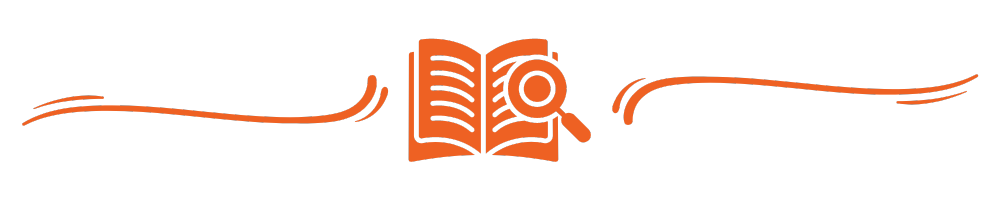
Examining case studies can provide valuable insights into the practical application of educational technology tools. Let’s explore a couple:
Case Study 1: Implementing a Learning Management System (LMS) in a High School
A public high school in Oregon, with a student body of approximately 1,200 students, faced challenges in managing assignments, tracking student progress, and facilitating communication between students, teachers, and parents. To overcome these issues, the school decided to implement a Learning Management System (LMS).
The school carried out extensive research and chose an LMS that suited their needs and budget. The chosen LMS provided features such as assignment distribution and collection, grade tracking, and communication channels.
Upon implementation, initial resistance was met from some teachers and students who found it difficult to navigate the new system. However, with ongoing professional development sessions and support, the school community gradually became comfortable with the tool. By the end of the first semester, most teachers reported improved efficiency in managing assignments and grades, while students found it easier to keep track of their work and progress.
Case Study 2: Using Augmented Reality (AR) to Improve Science Education
In an effort to improve student engagement and learning outcomes in a middle school science classroom in Texas, the teacher decided to integrate Augmented Reality (AR) technology into her teaching methodology.
The teacher used an AR app that allowed students to virtually interact with 3D models of various biological structures. This interactive approach was intended to make complex concepts more understandable and engaging for students.
The implementation process was gradual, starting with simple concepts and progressively integrating the technology further into the curriculum. Students reported increased interest and engagement in lessons, and there was a noticeable improvement in their understanding of the concepts taught.
These case studies illustrate the potential benefits of educational technology tools when implemented thoughtfully and systematically. They highlight the need for careful selection of tools, provision for professional development and support, gradual implementation, and ongoing evaluation of the tool’s effectiveness. However, they also underscore the challenges that can arise and the need for patience and persistence in overcoming them. It’s important to remember that technology integration is a journey, not a destination. Every step forward, regardless of how small, is a step towards creating more engaging, effective, and inclusive learning environments for our students.
Keywords:

- Educational Technology: The combined use of hardware, software, and educational theory and practice to facilitate learning. It encompasses various tools and techniques designed to improve teacher-led instruction and student learning.
- Pedagogical Goals: These are objectives or targets within the realm of teaching and education. They guide teaching methods and student evaluations.
- Technocentrism: This is the belief that technology is the primary driving force for change in society or the economy. In the context of education, it can lead to the over-reliance on technology in teaching, sometimes to the detriment of traditional instructional methods.
- Digital Divide: This term refers to the gap between individuals who have access to modern information technology and those who lack access, often due to socio-economic factors.
- Learning Management System (LMS): This is a software application used for delivering, tracking, and managing training and education. It helps educators manage course administration, track student progress, and deliver e-learning courses.
- Augmented Reality (AR): AR is an interactive technology that overlays digital information – like images, sounds, and text – onto the real world. In education, AR can enhance learning experiences by making abstract concepts tangible.
- Professional Development: This refers to skills and knowledge attained for both personal development and career advancement. In an educational context, it includes training programs for teachers to improve their teaching skills or learn new technologies.
- Data Privacy and Security: In the context of EdTech, this refers to the protection of sensitive student data that is collected and stored in digital format from unauthorized access or breaches.
- Gradual Implementation: This term refers to the introduction and integration of new systems or practices over time, rather than all at once. It allows for testing, adaptation, and learning.
- Evaluation: In the context of educational technology, this refers to the regular assessment of a tool’s effectiveness in meeting learning objectives and improving student outcomes.
Key Takeaways:

- Educational technology should be driven by pedagogical goals and not merely the availability of advanced tools.
- Teachers need to understand their objectives, research tools, test them, and implement them gradually.
- Professional development is crucial for teachers to effectively leverage educational technology tools.
- Student data privacy and security are of utmost importance when selecting and using EdTech tools.
- Regular evaluation of technology tools is vital to ensure their effectiveness and relevance.
- Case studies show that thoughtful and systematic implementation of EdTech can improve teaching and learning outcomes.
You May Still Be Wondering About…

What strategies can teachers use to ensure the effective integration of technology in classrooms?
It’s important to align the use of technology with pedagogical goals and learning objectives. Teachers can begin by identifying specific learning challenges that technology might help address. Then, they can research and choose tools that best address these challenges. Gradual implementation, ongoing support, and regular assessment of the tools are also vital strategies.
How can schools support teachers in integrating technology into their teaching?
Schools can provide professional development opportunities for teachers to learn about and understand how to use new technologies. They can also provide technical support for the use and troubleshooting of these tools. Furthermore, schools can encourage a culture of experimentation and learning, where teachers feel safe to try new things and learn from their experiences.
What role do students play in the integration of technology in education?
Students play a crucial role as the primary users of educational technology. Their feedback and experiences can provide valuable insights into what works and what doesn’t. Teachers should actively involve students in the process, listening to their feedback, and making adjustments as needed.
How can educators ensure that the use of technology doesn’t widen the digital divide?
To prevent this, educators must be mindful of their students’ access to technology. This may involve using tools that are accessible on various devices (including smartphones), providing offline resources for those with limited internet access, or advocating for institutional support to provide devices for students who need them.
How does the integration of technology affect student engagement?
When used effectively, technology can significantly enhance student engagement. Interactive tools and digital resources can make learning more engaging and personalized. However, it’s crucial to use technology purposefully and not just for its own sake.
How can educators ensure data privacy and security when using EdTech tools?
Educators must review the privacy policies and security measures of each tool they use. They should also educate themselves and their students about safe online practices. Furthermore, they should advocate for school or district-level policies that prioritize data privacy and security.
What are the challenges teachers might face while integrating technology into their classrooms?
Challenges might include resistance to change (from both teachers and students), limited training or support, technological glitches, and disparities in student access to technology.
What is the future of educational technology?
The future of educational technology is likely to involve more personalized and adaptive learning experiences, enabled by artificial intelligence. Virtual and augmented reality could provide more immersive learning experiences. However, the future will also require ongoing attention to issues of equity, data privacy, and the need for technology to enhance rather than replace traditional instructional methods.
How can teachers keep up with the rapidly changing landscape of educational technology?
Continuous professional development is key. This can include formal training programs, attending EdTech conferences, participating in online communities of educators, and staying informed about the latest research in the field.
How can parents support the use of technology in their children’s education?
Parents can support their children by showing interest in the technologies being used, helping them access and use these tools at home, and communicating with teachers about any challenges or concerns.
Common Misconceptions or Mistakes or Myths:

Myth: “More technology equals better learning.”
Reality: While technology can enhance learning, it is not a magic solution. The effectiveness of technology depends on its thoughtful and purposeful use aligned with learning objectives.
Mistake: Neglecting Professional Development.
Reality: Training is essential for teachers to effectively use technology. Without it, they may struggle to implement tools effectively, leading to frustration and limited benefits.
Misconception: “All students are digital natives and don’t need guidance in using technology.”
Reality: While many students are comfortable with technology, they may not know how to use it effectively for learning. Guidance and instruction from teachers are still crucial.
Myth: “Technology will replace teachers.”
Reality: Technology is a tool that can enhance teaching, but it cannot replace the human interaction and guidance that teachers provide.
Mistake: Implementing too much technology too quickly.
Reality: Gradual implementation allows teachers and students to adapt and learn, which can lead to more effective use of technology.
Misconception: “Technology is just for engaging students.”
Reality: While technology can increase engagement, its primary purpose should be to enhance learning and achieve pedagogical goals.
Myth: “Using technology means everything needs to be digital.”
Reality: A balanced approach that includes both digital and traditional learning activities can be more effective.
Mistake: Choosing technology tools based on trends rather than needs.
Reality: Tools should be chosen based on how well they meet students’ learning needs and align with learning objectives.
Misconception: “Technology solves all accessibility issues.”
Reality: While technology can increase accessibility, it can also create new barriers if not implemented thoughtfully.
Myth: “Data privacy and security are only issues for IT departments.”
Reality: All users of educational technology – including teachers and students – play a crucial role in maintaining data privacy and security.


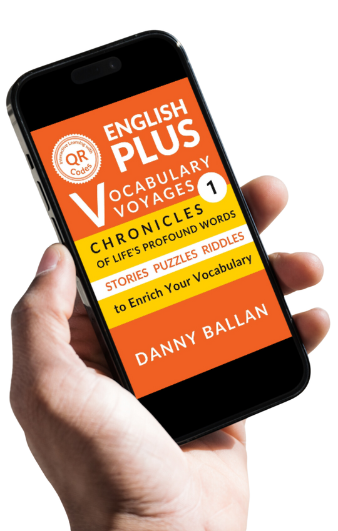









0 Comments